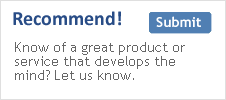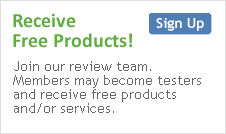Academics' Choice Award™ Winner


CTCMath
Ages: 5 - 18Price: $29.97 single student monthly subscription (different prices for subscriptions based on family size and type offered)
Type: Website, Software
By Blake eLearning/ Pascal Press
Description
CTCMath is an online math curriculum for children in grades K-12.
With over 1,400 concise video tutorials, hundreds of interactive questions, and printable worksheets and summaries, CTCMath is designed to help your student break down concepts and appreciate math in a whole new way.
The lessons are taught the traditional way, not to a "test".
Each one of the video tutorials is taught by internationally acclaimed teacher, Pat Murray, who is renowned for teaching math concepts in a simple, easy-to-understand way (and in only a few minutes at a time).
Review Highlights:
This system is comprehensive, covering Kindergarten through Calculus, and has video-based explanations for concepts.
It was very intuitive and easy to get started. When a new concept is selected, the system offers the option of an assessment to see what the student currently knows. This is excellent, as they can then be directed to the appropriate skill level even if it's not at their current identified grade level. My kids found the lessons very clear and easy to understand, and there is a tab with problems (and also worksheets at the higher levels) to work on after the explanation to make sure they were clear on the concept. I like that it teaches concepts, and can be used as a primary curriculum rather than a practice supplement.
The reporting for parent / teacher was strong as well. The dashboard screen shows each concept that the students covered and what time they started it - very helpful for keeping track of what they are doing. When you click into the individual student's information, reporting on diagnostic tests completed and progress against grade level standards is available.
The teacher can also easily add specific tasks and diagnostic tests to individual students. This is excellent for assessing current progress, and for directing students toward practicing specific activities. When the student logs in, they must select the "tasks" tab to see them - and a number (representing the assignments due) shows on the tab so they know it is there.
Very easy as a parent to assign tasks, easy for the child to click on lessons and receive assignment. Short lessons kept my child's attention and only one problem is shown at a time so they are not overwhelmed.
Buy this product at:
You may also like |