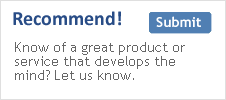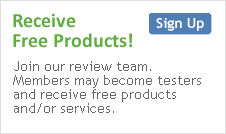Academics' Choice Award™ Winner


Wixie
Ages: 4 - 12 (Grades PreK-6)Price: Varies, $2.00/month
Type: Website, Software, App
By Tech4learning Inc.
Description
Wixie is on online application students can use to share their ideas, imagination, and understanding through their writing, their voice, and their art. Learners can start a Wixie project from a blank page or complete an activity or project template assigned by their teacher. Wixie includes a library of over 2000 standards-based templates and activities teachers can assign and customize. Because Wixie works online, teachers can manage assignments, track student progress toward curriculum goals, and assess student work using customizable rubrics.
Review Highlights:
This is a stellar collaborative publishing and creativity platform. From book reviews and story mapping to roller coasters and learning about potential/kinetic energy, this online digital authoring platform is a game changer. The possibilities are endless! It's accessible and easy to understand/navigate particularly for younger students with little serious computer authoring/designing experience. Wixie offers a creative and controlled online environment where children can create, play and learn while collaborating safely and learning how to be digitally literate. I can't wait to use this in my classroom!
Students learn basic computer skills and digital literacy. With Wixie's graphic editing/authoring interface students learn basic Photoshop skills such a coloring/drawing/painting, overlaying text and images, filling areas with color, importing images, adding audio, and adding various effects such as smudging - all in a web browser! The online environment fosters creativity, critical thinking, and self-expression.
Artwork is automatically saved by the platform and students can also download or print their works. There are tons of standards-based core subject (math, science, language arts, social studies, art) templates that can be loaded into the editor and completed on screen. For example, there are reading comprehension templates such as the Main Idea Umbrella that provides a graphic organizer for students to fill out. On the template screen there is an instructions section (that can be adjusted by the teacher) informing students what they should complete. There are over a thousand of these templates, which can be easily assigned to students.
Buy this product at:
You may also like |