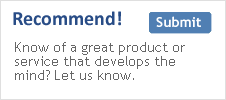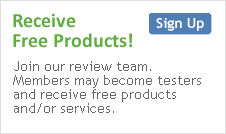Academics' Choice Award™ Winner


Tynker for Schools
Ages: 7 - 14Price: $48/quarter; $96/year; Lifetime Plan: $200 one-time payment
Type: Software, Website, App, Game
By Tynker
Description
Tynker is a complete learning system that teaches students to code and makes it easy for educators to bring coding into their classrooms. Kids start with visual blocks, then move to text-based coding as they design games, build apps, and make incredible projects. Tynker prepares students for the future with a foundation in computer science, programming, and critical thinking. Reaching over 50 million students and 60,000 schools, Tynker offers:
A Comprehensive Free Solution:
All creative coding tools
30+ Hour of Code activities: https://www.tynker.com/hour-of-code/
6-hour curriculum for laptop, desktop, netbook, or Chromebook: https://www.tynker.com/school/courses/show?id=0-programming-100
Android and iOS app for tablets
Tools for teachers to create their own curriculum
Teacher Support:
Professional training and webinars
Classroom management tools
Google Apps, Google Classroom, and Clever integrations
Teacher guides, detailed lesson plans, answer keys, and sample projects
Forum to connect with other educators
Automatic Assessment:
Classroom lesson progress chart
Student scorecards
Mastery chart tracking five levels of mastery on different coding skills
Expansive CS Curriculum: Tynker's curriculum has over 300 hours of grade-specific, Common Core- and NGSS-aligned lessons to take students from block coding to advanced text coding.
Programming 1A, grades 1-2, 12 hours: https://www.tynker.com/school/courses/show?id=36-programming-1a
Programming 1B, grades 1-2, 14 hours: https://www.tynker.com/school/courses/show?id=37-programming-1b
Programming 101, grades 3-4, 17 hours: https://www.tynker.com/school/courses/show?id=1-programming-101
Programming 102, grades 3-4, 16 hours: https://www.tynker.com/school/courses/show?id=2-programming-102
Programming 201, grades 5-6, 17 hours: https://www.tynker.com/school/courses/show?id=3-programming-201
Programming 202, grades 5-6, 16 hours: https://www.tynker.com/school/courses/show?id=4-programming-202
Programming 301, grades 7-8, 17 hours: https://www.tynker.com/school/courses/show?id=5-programming-301
Programming 302, grades 7-8, 16 hours: https://www.tynker.com/school/courses/show?id=6-programming-302
JavaScript 1, grades 7-10, 13 hours: https://www.tynker.com/school/courses/show?id=12-javascript-1
Python 1, grades 7-10, 13 hours: https://www.tynker.com/school/courses/show?id=64-python-1
iPad Courses for Early Learners: Space Cadet and Dragon Spells are two free introductory courses for iPad (available on other platforms soon). They are integrated into the Everyone Can Code program from Apple. https://www.tynker.com/everyone-can-code/
Space Cadet, grades K-2, 8 hours
Dragon Spells, grades 3-5, 10 hours
Drones and Robotics Curriculum: Teach coding with physical devices!
WeDo Coding, grades 3-5, 11 hours: https://www.tynker.com/school/courses/show?id=69-wedo-coding
Drones 101, grades 6-8, 11 hours: https://www.tynker.com/school/courses/show?id=63-drone-101
Minecraft: Education Edition Integration: Students can use Tynker to learn coding in Minecraft: Education Edition. Tynker is seamlessly integrated into MCEE's Code Builder extension. https://www.tynker.com/learn-to-code/minecraft/
STEM and PBL Curriculum: Educators can authentically integrate coding into what they're already teaching with hundreds of Common-Core and NGSS-aligned English, Social Studies, Math, and Science projects.
Life Science, grades 3-5, 12 lessons: https://www.tynker.com/school/courses/show?id=28-stem-life-science-101
Physical Science, grades 3-5, 10 lessons: https://www.tynker.com/school/courses/show?id=52-stem-physical-science-141
Earth Science, grades 3-5, 10 lessons: https://www.tynker.com/school/courses/show?id=53-stem-earth-science-151
Math, grades 3-5, 25 lessons: https://www.tynker.com/school/courses/show?id=29-stem-math-121
Social Studies, grades 3-5, 17 lessons: https://www.tynker.com/school/courses/show?id=30-stem-social-studies-131
English, grades 3-5, 15 lessons: https://www.tynker.com/school/courses/show?id=31-stem-english-111
Life Science, grades 6-8, 12 lessons: https://www.tynker.com/school/courses/show?id=54-stem-life-science-201
Physical Science, grades 6-8, 18 lessons: https://www.tynker.com/school/courses/show?id=55-stem-physical-science-241
Earth Science, grades 6-8, 10 lessons: https://www.tynker.com/school/courses/show?id=56-stem-earth-science-251
Math, grades 6-8, 11 lessons: https://www.tynker.com/school/courses/show?id=57-stem-math-221
Social Studies, grades 6-8, 15 lessons: https://www.tynker.com/school/courses/show?id=58-stem-social-studies-231
English, grades 6-8, 10 lesson: https://www.tynker.com/school/courses/show?id=59-stem-english-211
Review Highlights:
Entertaining and educational!
Tynker teaches children beginning coding at a very basic level and then progresses from there. The progression of complexity allows the child to build upon their skills at their own pace. Coding takes concentration and Tynker engages the student so that they can stay focused and concentrate on the task. Coding involves trial and error and Tynker teaches persistence. It is okay to make a mistake, Tynker will try to help you, and then you can try again. Tynker teaches how to break down a seemingly simple task into multiple steps.
Students begin with a visual block-based programming model, and arrange the blocks in appropriate order plus set parameters. This gives a basic understanding of how a program fits together and what happens when variables are modified. In the more advanced courses, text programming is introduced in a very seamless way. It's easy for the student to pick up the specific language and words needed to make a specific action occur, since they are already comfortable with programming concepts.
The initial story was a great way to introduce learners to the functionality of the program. It really got my students focused and excited. The tutorials were very helpful with clear examples.
Very kid-friendly, I like that there's a parent access feature that shows student progress and what skills are being learned.
The simple beginning and gradual progression of skills was great. It really allowed the user to take their time and move at an individual, comfortable pace. The pictures and animations are varied and engaging for the child. At the same time the pictorial representation of the coding was very clear and straightforward. Combined it makes for an enjoyable play experience. Tynker feels like playing a game while learning which is very encouraging for a child learning something new. Tracking progress and reaching levels is a nice way to encourage a child and reward their accomplishments.
Ten out of ten--a perfect score for a revolutionary product!
Buy this product at:
You may also like |